How to create a customer experience (CX) roadmap
Last updated: May 13, 2024

Prioritizing CX is the key to growing your business and revenue: According to Bain and Company, increasing customer retention by as little as 5% can increase profits by up to 95%.
But customer expectations are changing all the time — and the stakes have never been higher: 54% of customers say they’ll leave a brand after one bad experience.
The pressure’s on. With so many channels and touchpoints to keep track of, how can you meet your customers’ expectations and keep them coming back?
Stay ahead and read our Q1 2024 email engagement report to uncover trends & best practices for success:
One of the best ways to do this is through a customer experience roadmap. This document is your gameplan for prioritizing, planning and executing improvements to your CX strategy.
It’s a big undertaking, for sure. But with attention to detail, customer data, and the right customer journey mapping software, you can create successful customer experiences supported by data.
In this guide, we’ll explain:
- what a customer experience roadmap is
- key principles for building your customer experience roadmap
- how to build a customer experience roadmap
What is a customer experience roadmap and why should you create it?
A customer experience roadmap is a script that details every interaction that a customer will have with your brand and what they’ll get on each stage of the journey.
Why create a customer experience roadmap? Key benefits include:
- Increase sales by creating a cohesive, streamlined customer experience that drives conversions
- Create more loyal users by identifying and addressing their observing pain points more quickly
- Increase customer satisfaction by designing a customer-centric experience
- Generate more sales and revenue by removing unnecessary barriers to purchase
- Cultivate empathy for your customers and drive customer satisfaction
- Prioritize CX initiatives more closely
- Align your whole team on a common CX strategy
Key principles for crafting your customer experience roadmap
The splashiest new website design won’t make a difference if you’re not approaching your CX with the right perspective. Keep these guidelines in mind as you consider changes to your CX strategy.
1. Ground your CX decisions in data
Base your decisions in observable user data from your website and email platform, customer feedback surveys and reports from internal team members. An objective view will help you spot and address your customers’ most important pain points.
2. Design customer-centric interactions
Nobody wants to spend extra time filling out forms or tracking down information on your site. So create experiences that help customers get in and out of your site as quickly as possible. Can you shorten your sign-up forms? Can you make your onboarding resources more accessible? Over time, these tweaks add up to create a smoother customer experience — and make your customers happier.
3. Look for opportunities to personalize
Seventy-one percent of consumers expect companies to deliver personalized interactions. And seventy-six percent get frustrated when this doesn’t happen, according to McKinsey & Company. Whenever possible, tailor your content to your audience’s demonstrated needs. (For instance, on Omeda, you can trigger pop-up content recommendations based on someone’s viewing history or display warning pop-ups to viewers with expiring credit cards.)
How to create a customer experience roadmap (with examples)
1. Gain insights into your current customer experience
You can’t perfect your customer experience unless you know what’s working and what isn’t — how easy it is for them to make a purchase, how long their wait times are, how personalized your communications and offers are to their needs.
So step one: Gather customer feedback. Your goal here is to:
- Learn what your customers expect of you
- Reveal unknown pain points in the customer journey
- Discover what elements of your products, website, site architecture, and support channels resonate with customers or put them off
There are a few different ways to do this, including:
Survey your audience
Conduct a customer satisfaction survey to gauge sentiment and discover unknown issues.
Your survey should encompass overall performance, website performance and support quality. Common questions include:
Overall performance
- How likely are you to recommend our product/service to your friends and colleagues?
- Would you use our product/service again?
- To what extent does our product satisfy your needs?
- Would you switch to a cheaper alternative if available?
- To what extent does our product meet your expectations?
- How would you rate the quality of our products and services?
- Is there anything we can do to improve our product or service?
- What features would you like to see in the future?
Website performance/UX
- Is our website easy to navigate?
- Is our app easy to navigate?
- How easy is it to find the information you need on our website?
- How easy is it to find the information you need on our app?
- Is the website visually pleasing to you?
- Please rate your satisfaction with the selection of products available on the website.
- Was the website quick to load?
- Is the app quick to load?
- Is it easy to use the app? Does content render properly?
- Is there anything we can do to improve the website?
Support quality
- How would you like to rate the support you received?
- Was the support representative able to resolve the issue?
- How happy are you with the support?
- Was your problem resolved in a satisfactory way?
- Please rate the quality of support provided.
- Are you happy with the time taken to resolve the issue?
- How easy was it to get your query resolved?
- How easy did we make it to get your problem resolved?
- How would you like us to improve our support?
Also administer shorter surveys after specific interactions — like a new payment or a support call — to evaluate specific touch points of your CX strategy.
Conduct customer conversations
Surveys can tell you a lot about your customer experience. But there’s no substitute for hearing from your customers directly. Schedule conversations with your customers — both longtime and new — to learn about their experience with your product.
Ask open-ended questions to elicit the most insights, including:
- What do you think of our product?
- How does our product or service fit into your daily life?
- What are you able to achieve with our product that you couldn’t before?
- What can we do to make our product or service better?
- Why do you trust our product?
- How could we deliver a more personalized experience with our product?
- What obstacles did you enter in learning how to use our product?
2. Identify friction points
Every interaction someone has with your brand — from making a purchase to finding something on your website — requires multiple steps across multiple parts of your site/brand.
As a marketer, you need to ensure each one is working smoothly in order to plan a seamless, productive customer experience.
Time to put on your detective hat. Dig in your data to see whether each touchpoint moves your audience closer or further from their goals. Some places to start:
- Move through the customer journey yourself to see if any ads, pages and links are malfunctioning. Also put yourself in your customers’ shoes and ask if any copy or instructions might be confusing.
- Review page performance on your website analytics solution to see where customers bounce. A high bounce rate indicates that the page has slow load times, bad copy, or poor design, all of which keep customers from achieving their intended goals. (Omeda’s website analytics solution tracks impressions, clicks, bounces, top referral sources and more on each of your webpages, so you can see exactly how each page contributes to engagement and conversions.)
- Check the performance of individual links — especially CTAs — to see how many clicks they’re getting relative to the page traffic. Ensure that they’re functional and pointing to the right places.
- Use a heatmap to see where people click most frequently on your website and emails.
- Ask your customer success representatives what issues and questions customers report most frequently. For example: If they’re getting a lot of questions about first-time account setup, consider creating a separate onboarding page, welcome email series, and/or webinar series.
- Are you personalizing to the best of your ability? First, review the performance of any on-site personalizations you’re currently running on your site. (On Omeda, you can display targeted pop-ups and content recommendations based on someone’s engagement and purchase history, then track clicks and impressions for each one.) Then look for new opportunities to target to your offering to individual needs (for instance, triggering an email reminding anyone with an expiring credit card to update their payment information).
- Review the performance of your automated campaigns to find common drop-off points and suggest improvements. You might find that people stop engaging with the 3rd email of your 5-message welcome series. In that case, shorten your campaign or use a fatigue filter to temporarily stop sending to disengaged users until they regain interest.(On Omeda, you can plan and execute sophisticated omni-channel marketing campaigns that are responsive to each user’s individual needs. Then you can evaluate every email, link, and CTA of the campaign using its extensive real-time reporting suite.)
Complement your findings with customer feedback to see what touchpoints are tripping up your customers.
If you’re seeing a lot of bounces off of your homepage, or a lot of journeys that end in one or two clicks, that’s a sign that you need to simplify your menus or add more relevant copy on your home screen.
Seeing substantial dropoff between each page of a five-page payment process? Consider reducing the number of pages or shortening your payment/registration forms.
You might also notice a huge difference between mobile and desktop clicks on a landing page, indicating you may need to optimize your website for mobile.
3. Map the ideal customer journey
After the first two steps, you should have a better idea of what touchpoints help your customers succeed and what sets them back. From there, you can start to define your ideal customer journey.
To do this, visualize each step that a customer takes to interact with your brand. Think of how viewers will see it, when they’ll receive it, where each touchpoint will lead, and what will happen next.
Consider how your website design and customers’ emotions might prevent them from making a purchase and think of ways to overcome them, using the information you gathered in previous steps as a guide.
Say that I want readers to subscribe to my digital magazine. Here’s what the ideal customer journey might look like:
1. Jane clicks an ad promoting the subscription.
- The ad clearly demonstrates the value of the subscription.
- The CTA button is prominently colored and easy to see.
- The ad is consistent with my brand, so Jane knows exactly what to expect when she lands on the website.
2. Jane proceeds to a landing page.
- Jane quickly lands on a landing page with a white background and minimal design features above the fold.
- Our landing pages had a lot of traffic, but very low click rates. We think our audience could be distracted by extra widgets and content on the site, and that the CTA is too hard to find. On this page, the subscription price and CTA button are prominently colored and easy to see.
- The CTA button clearly describes the value of the offer (“Subscribe Now”).
- We know that prospective subscribers are typically reluctant to commit to a recurring purchase and our customer success team has reported the same. So to instill trust and alleviate pre-purchase concerns, details about cancellation are listed just below the CTA button.
- On the other side of the landing page, we list Jane’s subscription price, stating very clearly that she will pay $X every 4 weeks, and list her first billing date.
- Testimonials and additional resources are listed below the fold to reinforce Jane’s interest and encourage her to subscribe.
3. Jane clicks the CTA button and proceeds to a checkout page.
- Jane quickly lands on a checkout page with a white background.
- Our analysis revealed that many subscribers abandoned their purchase after the second page of the five-page subscription sign-up process. So in this customer journey, the subscription sign-up process is limited to a three-step menu hosted on one page.
- In the first part of the menu, Jane is prompted to register for an account.
- In the second step, she submits her credit or debit card information in a self-hosted box.
- Now that Jane’s so close to submitting payment, we want her to feel reassured that she’s making the right decision. So in the third step, we give her a chance to review her payment information before subscribing and list the terms as transparently as possible. The proposed payment terms are listed, as well as her first billing date and the length of her subscription.
4. Jane completes her registration, submits payment, and receives a subscription confirmation email.
- Immediately after purchase, Jane receives an on-brand email confirming her subscription.
- We don’t want Jane to feel buyer’s remorse, so we list Jane’s payment details and subscription terms clearly and succinctly. This email provides her payment information, including order data and order number. We also tell her how to log onto her account and provide a link to our customer support center so she can find additional help if needed.
- We also want Jane to feel excited about her purchase and engage with our magazine right away. So we also include a link to subscribe to our newsletter.
While this is by no means exhaustive, this demonstrates how you’ll use your UX research, customer opinion and empathy to optimize each touchpoint of your CX.
4. Create your CX roadmap
1. Set CX initiatives
Now it’s time to fill the gaps between your ideal and current customer journeys. Gather your team to review the data and suggest potential improvements to your CX strategy. Identify potential improvements using your customer feedback, UX and website research and your ideal customer journey.
Some examples are below:
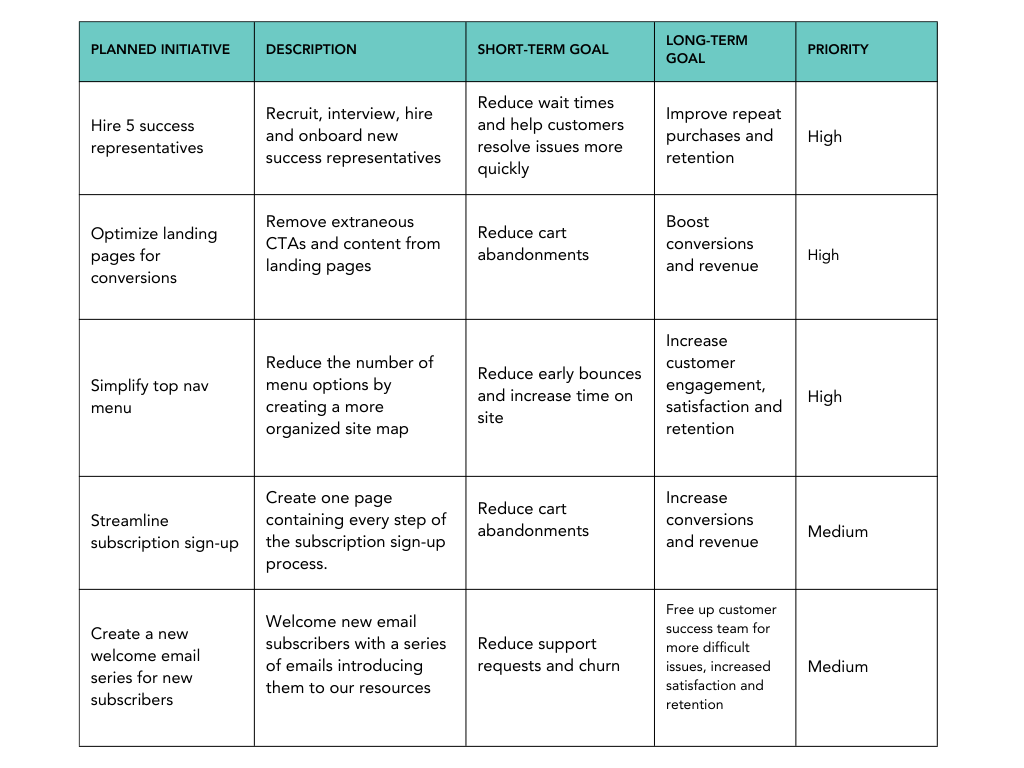
Plans live and die by their execution. So next, list the steps and team members needed to complete each task. After consulting with involved team members, decide on a rough timeline for each tactic, then list out the short- and long-term goal for each one. Also set process goals (i.e., create a mockup of a new payment page by next month) to ensure that everyone stays on track.
2. Choose your priorities
Refer back to your customer surveys to see which issues need the quickest response. If your customers expressed frustration with your payment process, improve those pages first.
3. Visualize your initiatives in a roadmap
Organize your tasks into a visual roadmap so everyone can stay on the same page (use tools like Miro, Trello, Productboard or Visme).
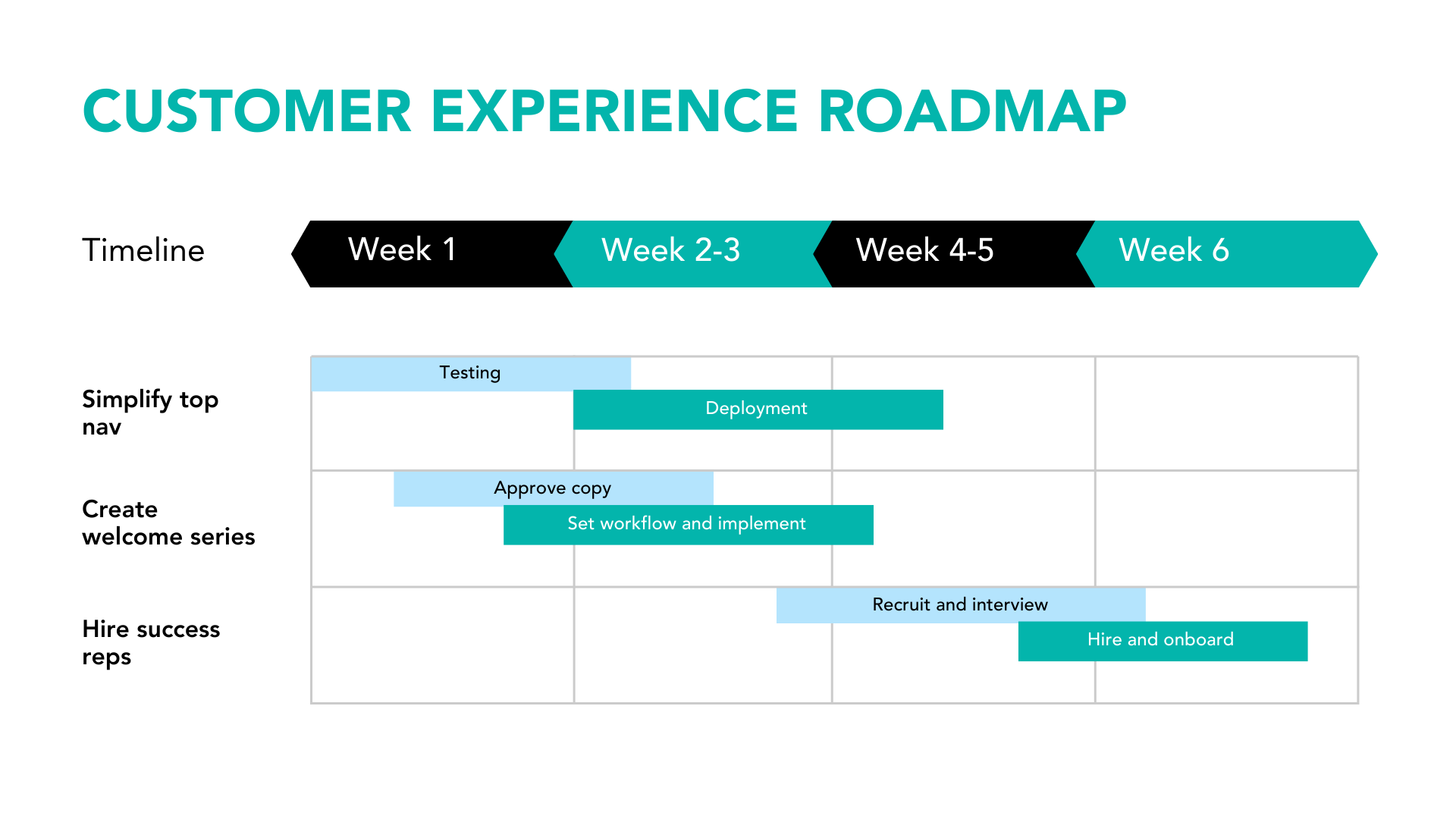
4. See how your CX strategy is performing
Once your roadmap is live, monitor it to see whether your changes are working as intended. If you redesigned your payment pages, compare your new bounce and conversion rates against the old ones.
Also ask your success representatives for insight: Are they receiving less support requests from customers? Do your customers seem happier? Are you getting more conversions and repeat purchases? Use the data, as well as feedback from your customer success team, to evaluate your strategy and correct course as necessary.
Subscribe to our newsletter
Sign up to get our latest articles sent directly to your inbox.
What you should do now
- Schedule a Demo to see how Omeda can help your team.
- Read more Marketing Technology articles in our blog.
- If you know someone who’d enjoy this article, share it with them via Facebook, Twitter, LinkedIn, or email.